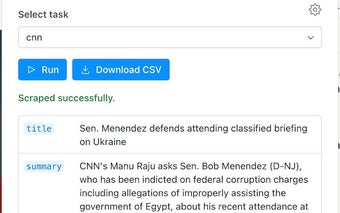FetchFox: A ChatGPT-powered Web Scraper
FetchFox is a ChatGPT-powered web scraper designed to simplify the process of extracting data from websites. Available as a Chrome extension, FetchFox offers a user-friendly interface and a straightforward three-step process.
To get started, users need to install the FetchFox extension from the Chrome App store. Once installed, they can add their OpenAI key to enable access to ChatGPT, which powers the scraping capabilities of FetchFox.
The next step involves configuring the scrape. Users can create a new scraping job and specify the data they want to extract. What sets FetchFox apart is its ability to understand plain English instructions. For example, users can simply type in a question like "What is this person's job title?" to extract relevant information.
Once the configuration is complete, users can start scraping the data. By visiting the desired web pages and clicking the FetchFox extension, users can extract the required data effortlessly. When the scraping process is finished, users have the option to download the extracted data as a CSV for future use.
Overall, FetchFox provides a convenient solution for web scraping tasks, leveraging the power of ChatGPT to make the process more accessible and user-friendly.